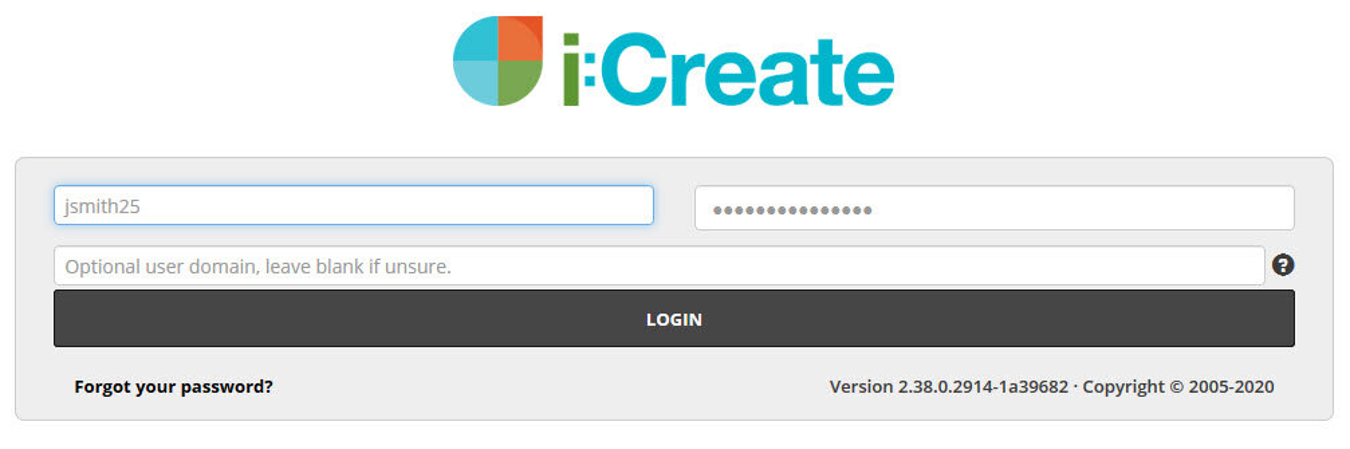Accessing i:Create
Pilot Participants Only
The information on i:Create is intended for participants in the i:Create Course Prep Pilot Project only.
If you are not part of this pilot project, please refer to the course prep instructions provided by your online learning quality assurance specialist at Open Learning and Educational Support.
What is the i:Create Tool?
i:Create is a content editing and publishing tool used by Distance Education instructors. The tool provides access to course content from the CourseLink environment (the University of Guelph’s learning management system) and affords online instructors the ability to edit course content easily and without HTML knowledge.
Accessing the i:Create Tool
You can log into i:Create through the i:Create website, or through the link in your Distance Education course navbar.
For Distance Education courses, the i:Create link appears to the right of ‘Course Admin’ in your navbar.
i:Create uses the same central login account that you use to access your University of Guelph CourseLink site(s) and other University systems.