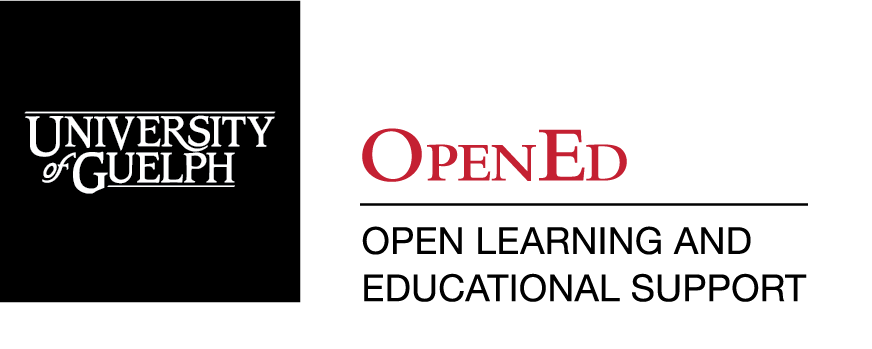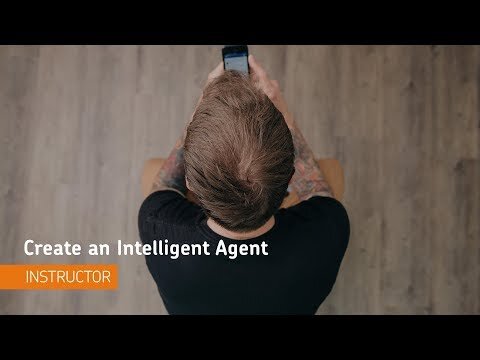Intelligent Agents
About Intelligent Agents
Intelligent agents are customizable messages automatically emailed to individual learners when they fulfill a particular task. For example, an instructor may choose to set an intelligent agent to let a student know when they have missed a deadline on an assignment.
Intelligent agents require initial set up (which can take less than 5 minutes!), then they work all on their own, in the background of a course. Modify the language in the messages as needed, to suit your audience.
Common Use Cases for Intelligent Agents
Here are some of the most common situations where using an Intelligent Agent (IA) might be beneficial to your learners:
Hasn’t accessed course in 2 weeks
Incomplete tasks on a checklist
Completed all tasks on a check list
Earned 80% or higher on quiz/assignment
Failed test
Late assignment
No posts authored in discussion topic
Received a grade/feedback on an assignment
Once a learner has reached a topic page in a long course to indicate half way or almost finished
Replace Strings
Replace strings help personalize the message being sent, such as addressing the email to the learner’s first name or indicating the date that a specific user last logged in the course. There are several replace strings that can be used in Intelligent Agents - here is the complete list. It is important to note, though, that some can be used only in the body of the message while others can also be used in the subject.
Creating Intelligent Agents
Additional Resources
Tutorial Videos
Content Tool FAQs
Related Tools
Need More Help?
If you're still having trouble, please contact the CourseLink Support team for assistance.