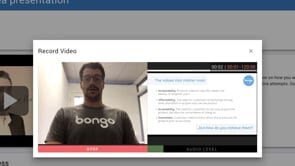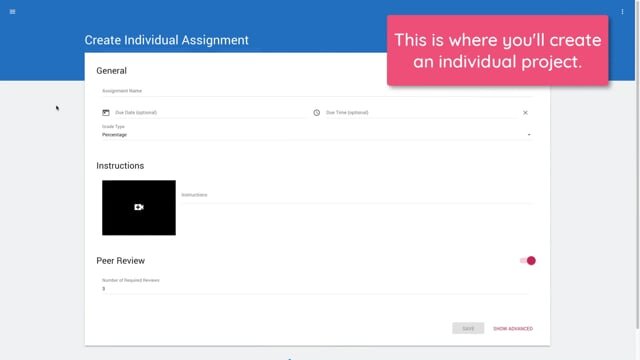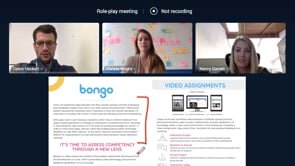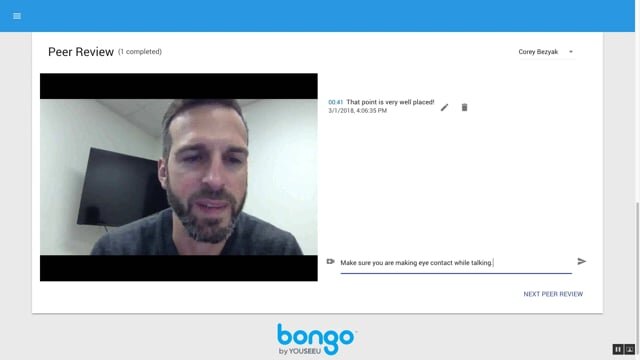Video Assignments
What is the Video Assignments tool?
The Video Assignments tool can help students develop their communication, collaboration, and critical thinking skills. There are 4 different Video Assignment types you can use within Bongo:
Individual Project
Question & Answer
Group Project
Interactive Video
Accessing the Video Assignments Tool
The Video Assignments tools is not one of the default links in the navigation bar of your CourseLink course site, therefore you will need to add it your navigation bar. To do so please follow the instructions provided in the Customize Navbar section.
For Distance Education (DE) courses, the link appears under the drop-down menu of the Tools link on the navigation bar (provided that the course is using Dropbox).
Location of the Dropbox link on a DE course site
Using the Video Assignments tool?
For the most up-to-date information on how to setup a Dropbox folder, please follow the links below to the Brightspace Help documentation site.
Click Assignments. This will take you to the Assignment List page.
Select Assignment Type
Once you are on the Assignment List page, click the Plus icon in the lower right corner.
Pick the video assignment type that best suits your desired outcomes:
Create Individual Project - Learners record or upload a video of themselves presenting on a topic or demonstrating a specific skill. Learn more.
Create Q&A - Learners are presented with prompts and given a set amount of time to respond. Learn more.
Create Group Project - Learners work in groups toward an overall group deliverable. Learn more.
Create Interactive Video - Learners watch an instructor-provided video and respond to related prompts. Learn more.
Add Assignment to Content
After creating an assignment within Brightspace, you will need to add the assignment to Content so users can see the assignment. Click Content.
When you click on Content, the Table of Contents will display. Click on the Add Existing Activities button.
From the dropdown, select Video Assignment.
The Add Activity box will appear. To add a particular assignment to a user’s course, select the desired assignment.
Video Assignment Basics
Tutorial Videos
Video Assignments FAQs
Related Resources and Programming:
Coming Soon!
Related Tools
Need More Help?
If you're still having trouble, please contact the CourseLink Support team for assistance.