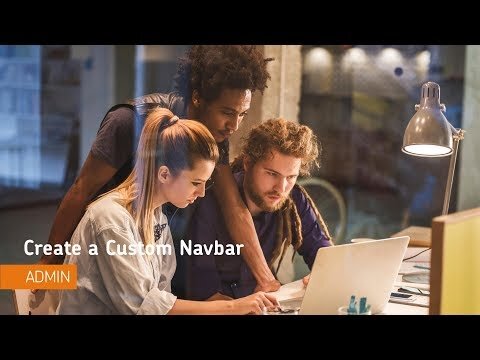How to add ClassList to the Navbar
You can add the classlist back to the navbar. We removed it from all classes to protect the student from mass emails and security reasons. We recommend asking the students first if they want their email public to their peers first before updating the Navbar.
The steps to add it back:
1. Navigate to the CourseLink page.
2. Move the mouse over the navbar.
3. When 3 dots appear in a black box click on it.
i. It will ask you to create a copy of the current Navbar if this is the first time you are editing it. Please click the blue button.
4. Click Edit this navbar (or Customize this NavBar and then click yes - create a copy)
5. Click Add Links
6. Type Classlist
7. Click Add
8. Click save and close