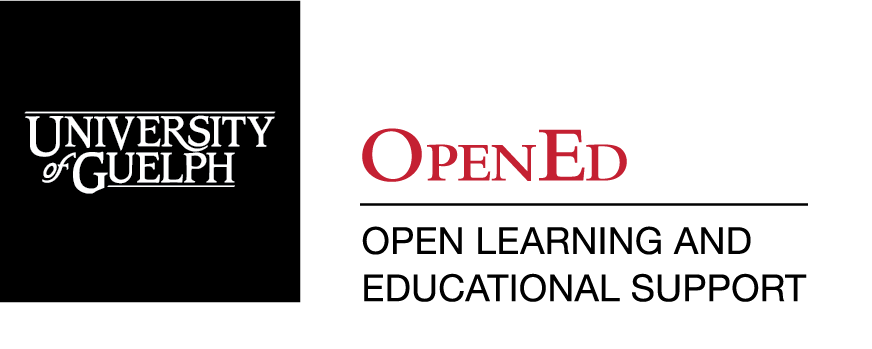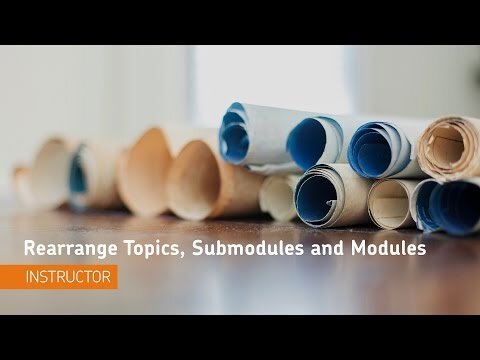Content
What is the Content Tool?
The Content tool is used to access course materials, complete required activities, and monitor completion progress on topics contained within each course module.
Accessing the Content Tool
The Content tool is one of the links found on the default navigation bar of your CourseLink course site and can be accessed directly from that link.
Using the Content Tool
For the most up-to-date information on how to use the Content tool, please follow the links below to the Brightspace Help documentation site.
Creating Course Content
When and why should you consider using the Content tool?
The Content tool enables instructors to post and organize course content so that the course syllabus, lecture notes, important dates, and information about course expectations display to users clearly.
Course materials you post in Content can include documents, images, media files, URL links, and activities (e.g. discussions, quizzes, surveys, self assessments, and Dropbox folders). You can add release conditions, grade items, and learning objectives for topics to ensure users navigate through course materials while fulfilling specific course requirements and learning expectations.
You can also monitor class and user progress as students work through course content. Completion tracking allows instructors to determine how content topics are set as “complete” (set automatically by the system or manually by the student). You can track these results on a student-by-student and class basis by viewing user progress and class progress in the User Progress tool.
Tutorial Videos
Content Tool FAQs
Related Tools
Need More Help?
If you're still having trouble, please contact the CourseLink Support team for assistance.